Editor's review
This is a data conversion tool that helps DBAs and database programmers import Excel data to MySQL database.
XlsToMy will help import Excel data to MySQL easy and quickly. The software tool makes it easy to get data from Excel sheets. The interface lets you set up the correspondence initially. In fact, a wizard takes you through the complete setting up of a session. These session parameters can be saved and run again and again. That is a handy feature when such transfers are done repeatedly, perhaps daily. Wizard lets you set up the MySQL schema; table details etc. and define what data fields are to be imported from the spreadsheet. When the actual transfer is happening you get a clear idea of how much data has been transferred. The indications include a progress bar of course. Besides, it has a percentage transfer completed display. Number of record transfer out of a total number and time elapsed and time remaining indications are also available on the progress bar.
All data types handled by MySQL database are supported including text and BLOB types. The tool also supports Unicode so that all kinds of text, in Asiatic or even Arabic could be supported. Data imported can be previewed and that can be a tool to ensure you have defined everything correctly and data has been imported correctly. To save the IT department a lot of hassles, this tool offers scheduling and thus the ability to get regular transfers done automatically.


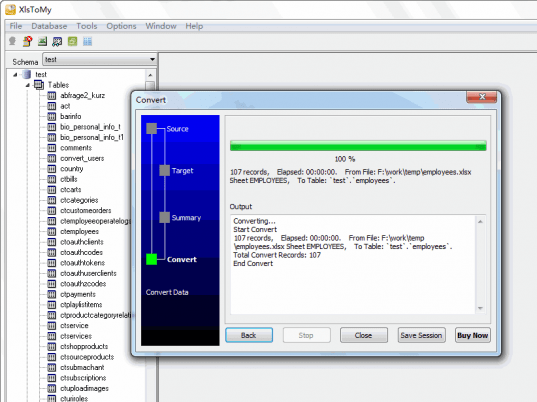
User comments